The Editor
This is where content creators (Admin or Editor users) can edit the content of the website pages.
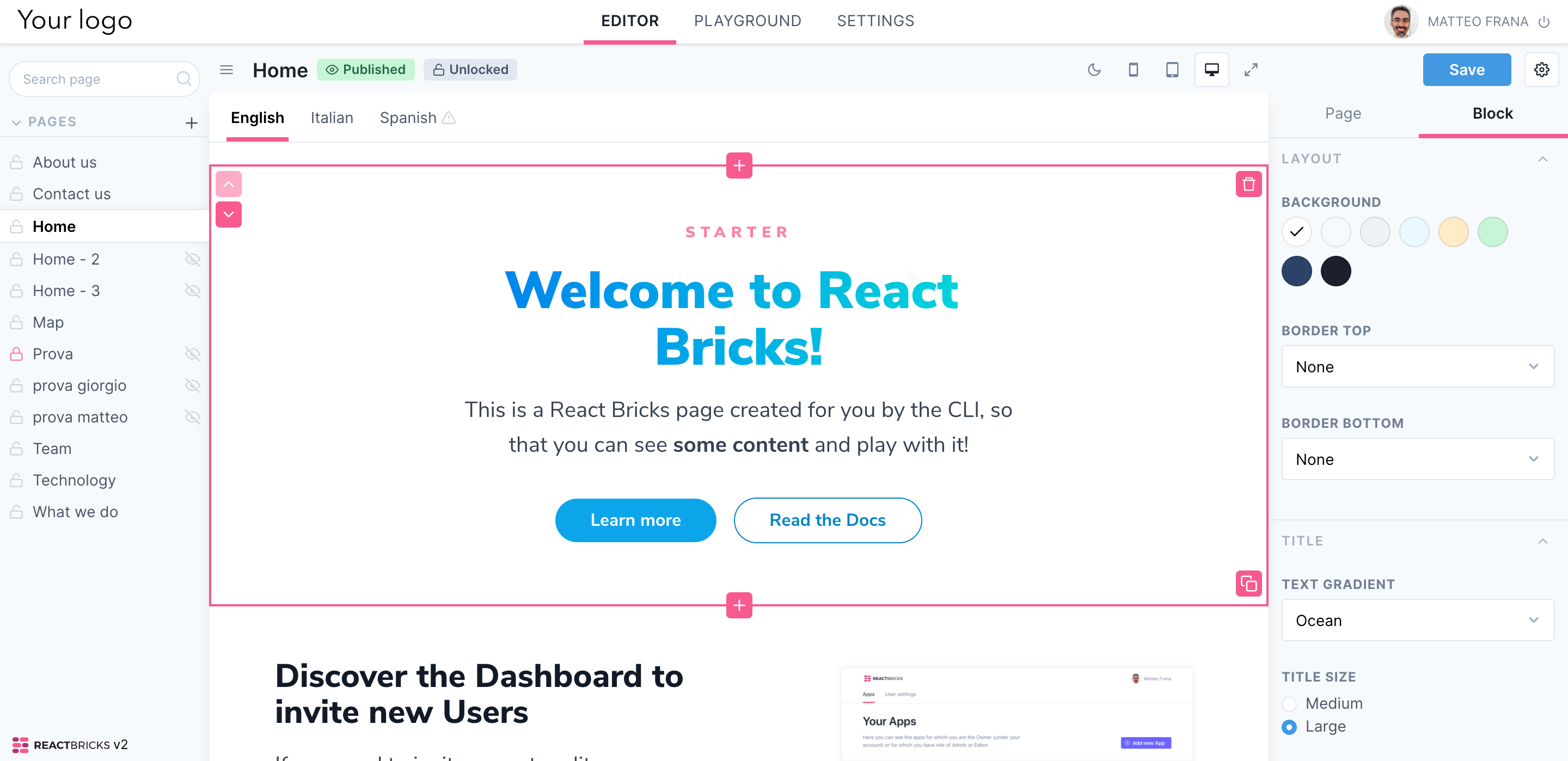
Left panel
In the left panel you see the Pages, organized by Page Type.
Clicking on a Page you can edit the page content.
Central panel
The central panel is used to:
- Visul edit the content of a block (Text, Images)
- Add / remove / sort blocks.
Right panel
The right panel has 3 tabs:
- Document: where you can edit page properties, like Name, Slug, Meta attributes (title, description, featured image, author, tags), set the status of the page (draft / published, locked / unlocked), delete the page.
- Block: to edit the block properties, as defined in the Brick's sideEditProps (for example background color, padding, etc.), add or remove repeater items (used in
<Repeater>components). - Item: to edit the block properties of a repeater item