The Playground
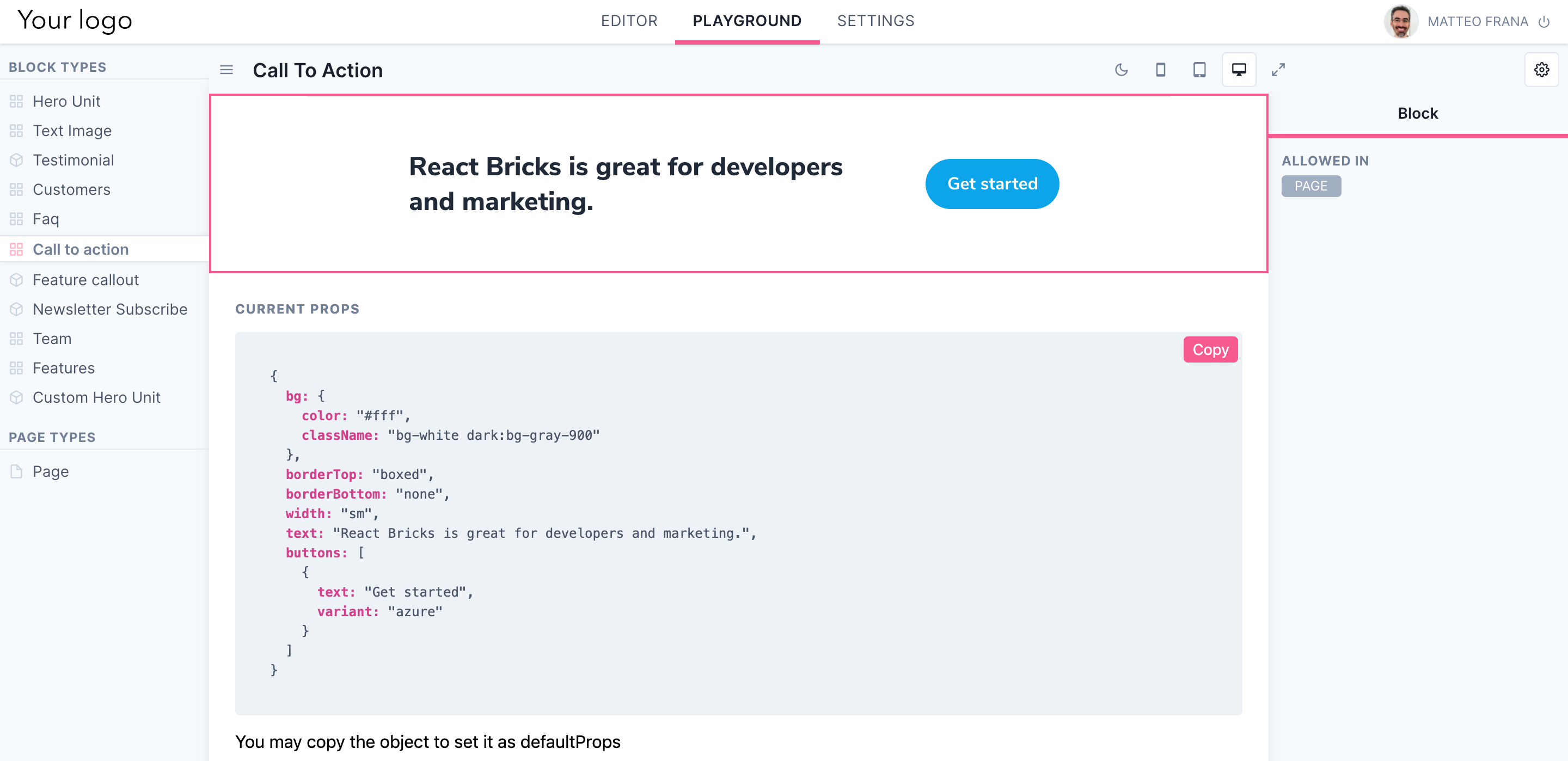
Left panel
In the left panel you see all the Block types and, below, all the Page types. Clicking on a Block or Page, you'll see the details on the right.
Central panel
The central panel shows the default content for a block or a page. Here you can test that the block works as expected with the Wysiwyg editing and the side-edit props.
Right panel
The right panel has 2 tabs for a Block Type:
- Props edit: where you see the available side-edit props.
- Allowed in: where you see the pages where this block is available
And 2 tabs for a Page Type:
- Block: the usual props editing.
- Page settings: where you see the default status (locked/unlocked, publoshed/draft) and the blocks allowed in this page