Styling
Intro
React Bricks works with any CSS framework like Bootstrap, Tailwind, Material UI, CSS modules and it should work with any CSS-in-JS solution.
CSS in JS
If you use a CSS-in-JS library, you need to set the useCssInJs flag to true in React Bricks configuration.
For some CSS-in-JS libraries other steps may be required: see below.
Styled-Components
Styled-components by default injects styles in the CSSOM in production: this prevents React Bricks from correctly inject styles in the content bricks.
Luckily the StyleSheetManager component, since Styled-components v5, has the disableCSSOMInjection property, which switches to the text-node injection system.
So you need to wrap React Bricks' <Admin> component in this way:
import React from 'react'import { Admin, Editor } from 'react-bricks'import { StyleSheetManager } from 'styled-components'const AdminEditor: React.FC = () => { return ( <StyleSheetManager disableCSSOMInjection> <Admin> <Editor /> </Admin> </StyleSheetManager> )}export default AdminEditorReact Bricks UI
We created a beautiful collection of bricks ready to use with Tailwind CSS, fully responsive and dark-mode compatible.
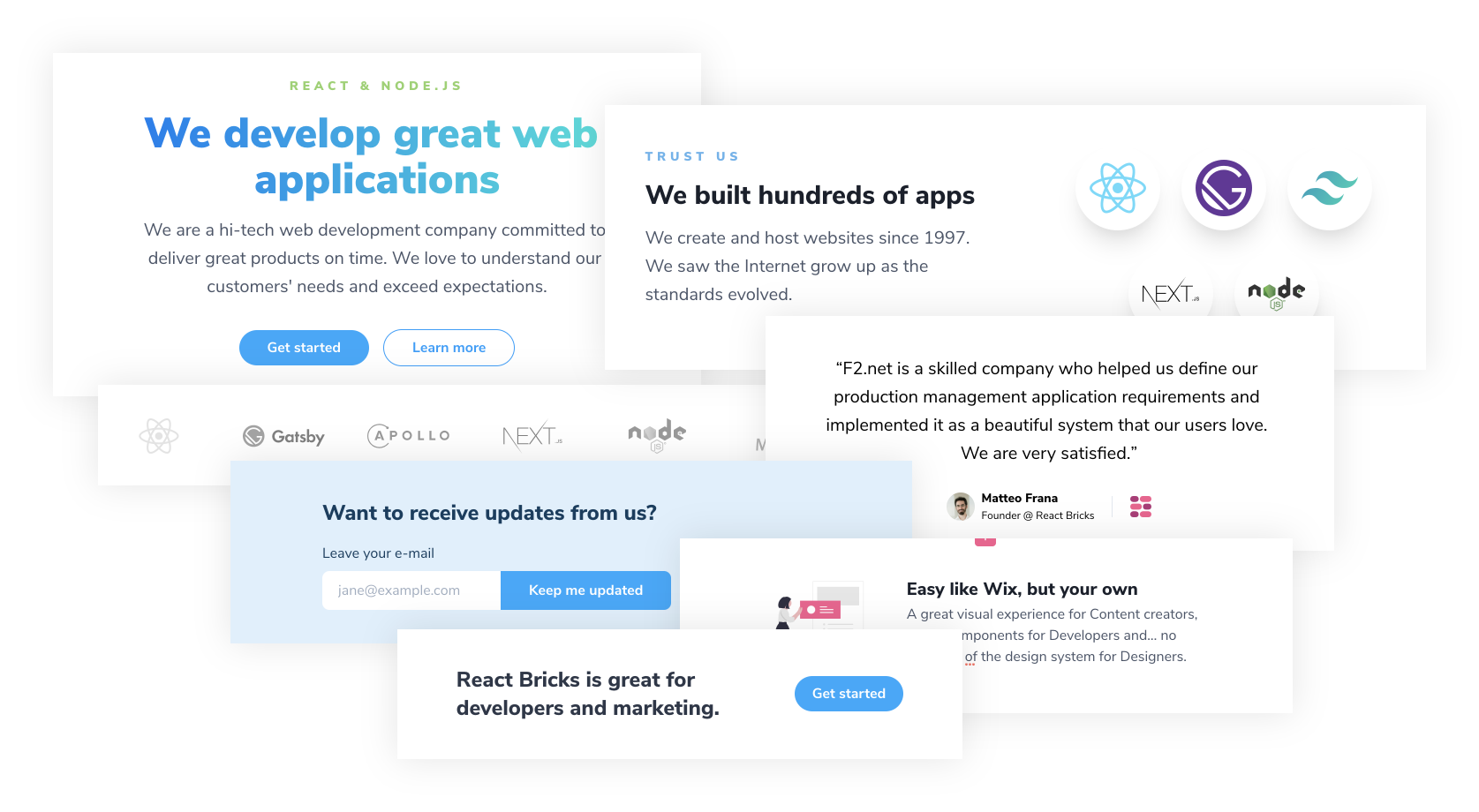
React Bricks UI is free and already included in all the starter projects using Tailwind!